After successful post on cloud computing osworld is now going to post on
android logo.
i think you people enjoy this article.todays my subject is why android logo is green?
How do you grow a business? There are many ways, but one is to pay
others to help you. And according to paidContent and “sources who are
familiar with the deals,” that’s how Google is growing it’s Android business.
Apparently, Google is sharing advertising revenues with handset makers
that build Android handsets. And here I thought that Android was simply a
solid operating system.
I don’t know if the report is true, but I’m not sure I care all that
much and more importantly, I wouldn’t be surprised by such a deal.
Google’s core competency from a revenue perspective is in advertising.
But it can’t simply earn advertising dollars on it’s own — it
has
to partner with other entities in some way. Today, Google matches up ad
content with created content to show contextual, targeted ads. It makes
a cut and so does the content partner. There’s a precedent for “browser
money” too — Google pays Mozilla to be the default search engine in
Firefox, for example. There could even be revenue sharing at work here,
but even if not, Google is essentially paying Mozilla to get its product
in front of more eyeballs, which in turn, potentially generates more ad
revenue for Google. With that approach, why would anyone be surprised
that Google could be sharing advertising revenues with handset makers?
It’s the Google way and it’s also worth noting that it accounts for nearly 90% of Mozilla’s revenue.
Now the other question is —
should Google be doing this?
That’s not an easy one to answer and opinions are going to vary wildly.
I’d rather see a product deployed solely because it’s a good product,
but maybe that’s an old-school mindset. Times are changing, as are
business models. And the reality is, Android actually
is
a good product. If it wasn’t, handset makers wouldn’t continue using it
no matter how much they were getting paid — and I doubt that they’re
making a mint off of mobile ad revenue sharing just yet, anyway. If they
put out a crap hardware product due to a poor operating system, sooner
or later, their reputation would be shot to pieces and their hardware
business would slowly die.
Instead, I see more handset makers adopting
Android and — more
importantly — more consumers buying
Android phones. Is that because
Google is paying companies to build Android devices? It could be part of
the reason, but don’t overlook the fact that Android isn’t a bad mobile
platform. And aside from the fact that we’re potentially talking about
revenue sharing for hardware and not software, how is this different
than the business model Google has followed for years? Personally, if
it’s true, I think it’s ingenious and it explains why the
Android logo
is green. 



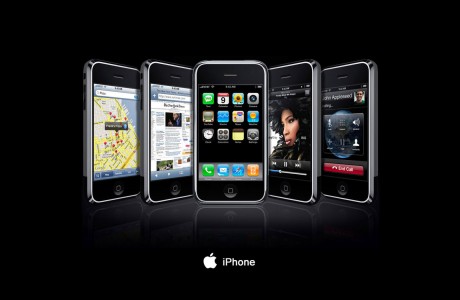







 You’re probably asking yourself that very question
right now; what exactly ARE these funny sounding names? You see and hear them
all the time in the media and even hear them thrown around casually with
friends sometimes, but you don’t truly understand what they are. The concept
behind them is pretty simple: each and every mobile device you use (phones,
tablets, laptops, etc.) has a basic operating system that allows it to function
and perform in the ways it does. It’s what makes your gadgets boot up instead
of just showing a black screen. Each operating system (OS) has different
features and as you can imagine, there are many different operating systems out
there, but two really stick out amongst the crowd. Yes, the king and queen of
mobile OS’s: Android and iOS.
You’re probably asking yourself that very question
right now; what exactly ARE these funny sounding names? You see and hear them
all the time in the media and even hear them thrown around casually with
friends sometimes, but you don’t truly understand what they are. The concept
behind them is pretty simple: each and every mobile device you use (phones,
tablets, laptops, etc.) has a basic operating system that allows it to function
and perform in the ways it does. It’s what makes your gadgets boot up instead
of just showing a black screen. Each operating system (OS) has different
features and as you can imagine, there are many different operating systems out
there, but two really stick out amongst the crowd. Yes, the king and queen of
mobile OS’s: Android and iOS.


 Hi friends Samsung is now going to launch new samsung galaxy s3 t mobile.
Hi friends Samsung is now going to launch new samsung galaxy s3 t mobile.
 Last time I went on holiday, where I was away from any data or
internet connections for around seven days, I dreaded checking my e-mail
inbox on return. 104 e-mails, twelve Facebook notifications, two
voicemails, and God knows how many Tweets – I didn’t even try to catch
up on those. With so much work correspondence floating around, I barely
have time to check personal messages even when I’m at home, never mind
after taking a break.
Last time I went on holiday, where I was away from any data or
internet connections for around seven days, I dreaded checking my e-mail
inbox on return. 104 e-mails, twelve Facebook notifications, two
voicemails, and God knows how many Tweets – I didn’t even try to catch
up on those. With so much work correspondence floating around, I barely
have time to check personal messages even when I’m at home, never mind
after taking a break.
 hi friends after successful post on cloud computing osWorld is back with free gprs trick for airtel.
hi friends after successful post on cloud computing osWorld is back with free gprs trick for airtel.


 Cloud computing is no longer just an industry fad. It’s here to stay, and it’s not going anywhere for a long time.
Cloud computing is no longer just an industry fad. It’s here to stay, and it’s not going anywhere for a long time.









